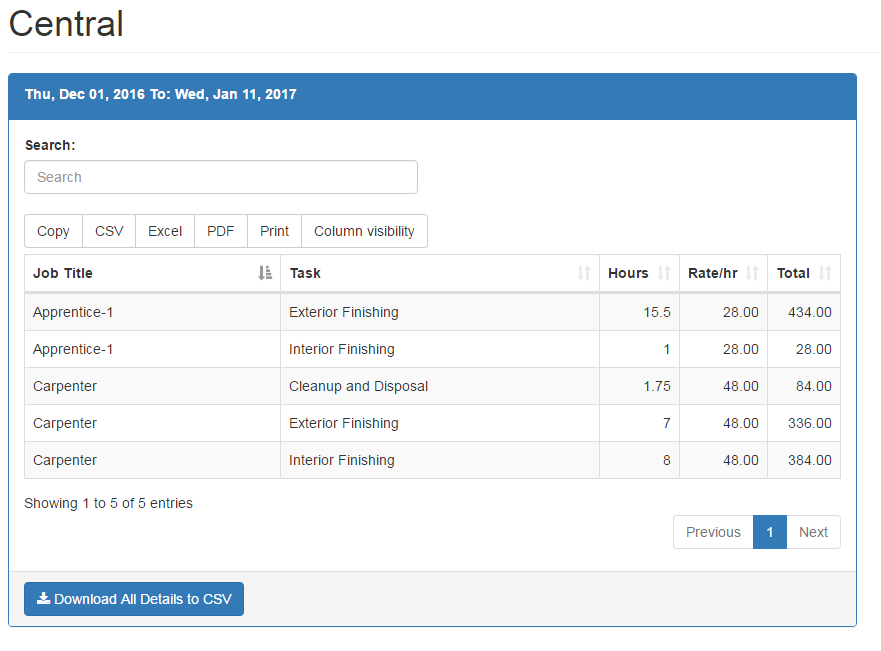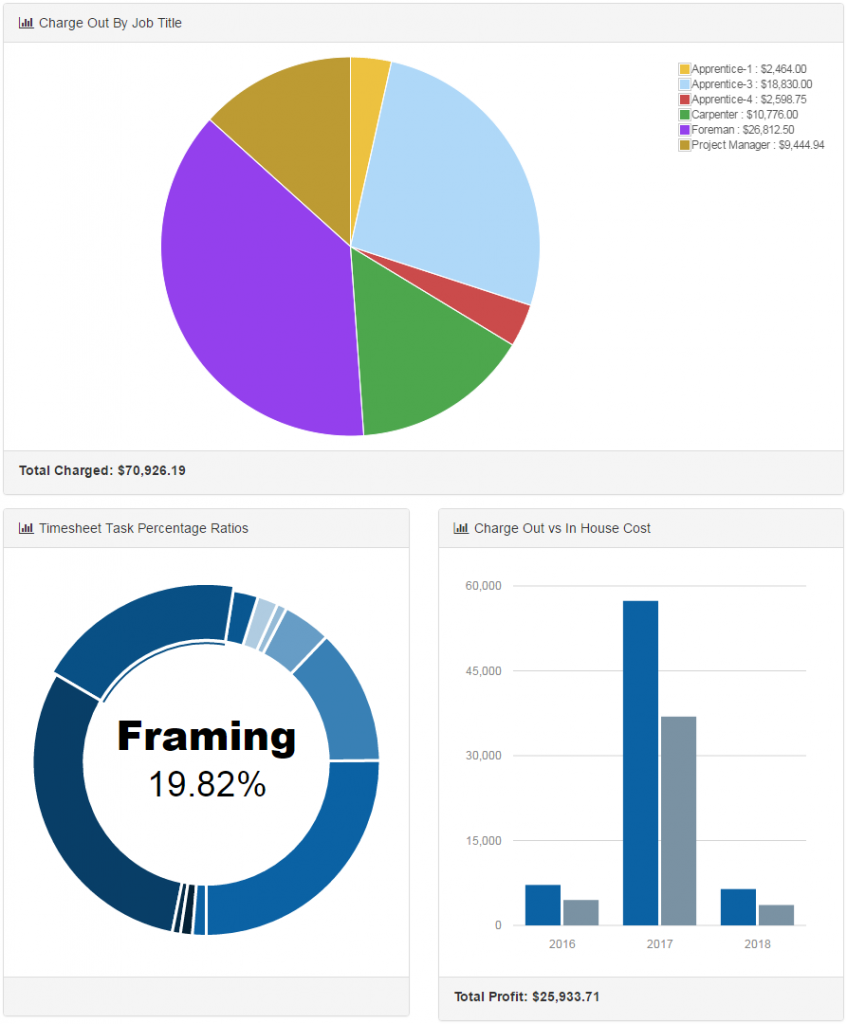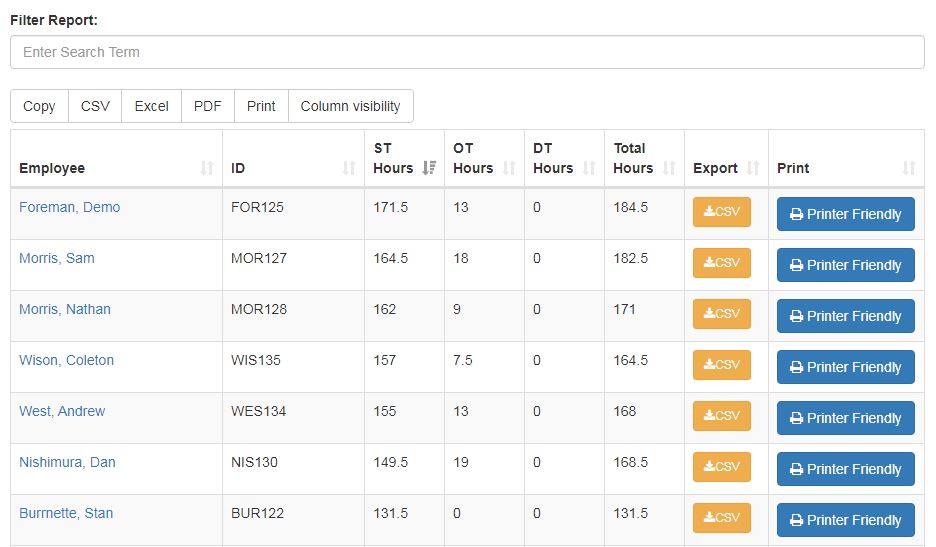Explore Our Online Timesheet System

MOBILE FRIENDLY
It’s as easy as surfing the web or sending a text
Our Mobile Online Timesheet Web Application is fully responsive. That means it doesn’t matter what type of device you prefer to use. Enjoy the same dynamic power while using a smart phone, a tablet, laptop, or a desktop computer!
Designed For Construction Companies
We understand how important it is to make entering time sheets as simple and as fast as possible. That’s why users are able to submit their timesheets from anywhere using their smart phones.
Check out what type of companies are using MSCTIME right now!
Even the most non tech savvy worker is able to submit their timesheets with a smart phone or other internet capable device.
SET UP AND CONFIGURING YOUR ONLINE TIMESHEET SYSTEM
Our set up wizard will guide you through the 6 steps needed to start using your Customized Online Time Sheet System. It only takes a few minutes to get up and running with your own system. You can view examples along the way to help you set up your system specifically for your industry.
ADMINISTRATION AND REPORTING
- Run detailed payroll and billing reports.
- Billing reports are broken out by job titles, users, and tasks
- You can view cost analysis reports to track labor costs per project
- Use historical labor information broken out by tasks and job titles to refine future bidding
- Export all reports into nicely formatted spreadsheets in “CSV” file. Or select .xls, .pdf, .csv, print, copy, or export.
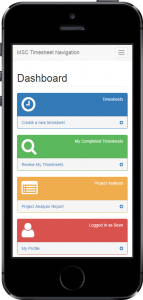
Ho much money can MSCTIME save your company each month?
Payroll Reports
As an Administrator, you have access to how many hours each employee worked, what day was worked, which tasks were performed, and a brief description of the work completed. You can export this report into an excel spreadsheet, a csv file, a pdf file or even copy the results to the clip board.
Being able to get all of your timesheet data out of your online timesheet system with perfect accuracy every time saves the company hundreds of dollars each month in administrative costs. Click here or click the image to see sample reports in action.
Custom Report Generator
You can also use our Custom Report Generator to generate a report based on the specific information you are looking for. You choose the columns you want to see and the report is exported automatically from your online timesheet system and into a spreadsheet on your computer.
Exporting Reports
When logged in as an Administrator, you can run powerful Payroll reports detailing how many hours each employee worked, what day was worked, which tasks were performed, and a brief description of the work completed. You can export all of these reports into an excel spreadsheet, a csv file, a pdf file or even copy the results to the clip board.
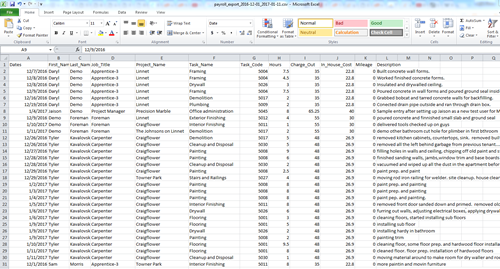
Sample Billing Reports